Provide the professional security software for webmaster, administrator and advanced user
You are here: AQL Home » AQL Secure Password Generator » Google Chrome Extension
Secure Password Generator Extension for Google Chrome

If you are a Google Chrome user, here is a Secure Password Generator Extension for you. AQLSoft developed a Chrome extension to create random passwords that are highly secure and extremely difficult to crack or guess. To install this extension in your Chrome browser, please follow the steps below:
- Visit Secure Password Generator Extension in Google Extensions gallery.
- Click Install button
- A Confirm Installation dialog shows, click Install button.
The screenshot of Secure Password Generator Extension
With this extension, you can create a true strong password combine with lower and upper case letters, numbers and punctuation symbols in Google Chrome.
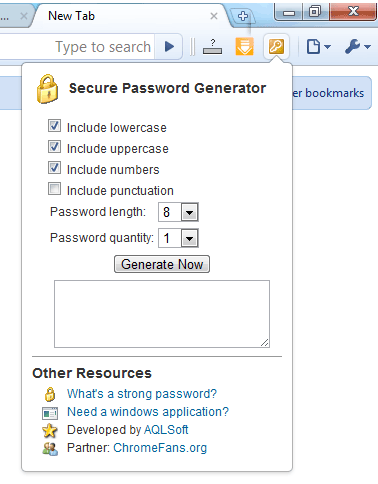
If you need a windows application to generator secure password, please download the windows installer from here.